Remove Text From Image Online Free
Upload your image and remove text, watermark or logo from it as needed, with pixel-perfect precision.
⚡Upgrade to Profor priority processing, faster speeds, and premium quality results!

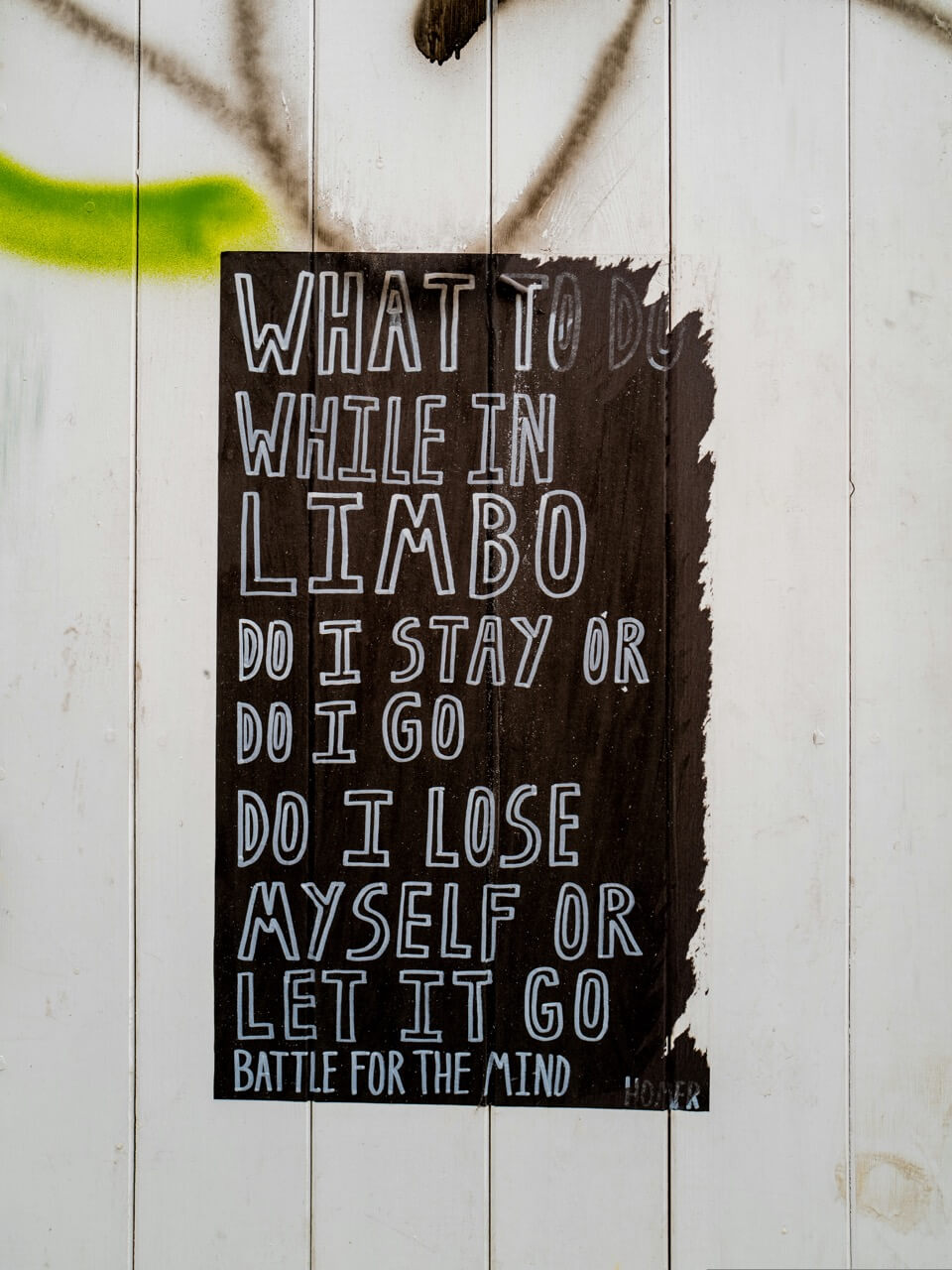
Similar Cleanup Tools
Cleanup your images and videos with AI, removing text, objects, and backgrounds with ease.


Image Text Remover
Text Remover is a powerful AI tool that uses advanced AI to seamlessly remove text from image. Simply upload your picture, and our smart technology will automatically detect and remove text, intelligently reconstructing the background for a clean, natural look. It's perfect for cleaning up photos, scanned documents, or any image where text is obscuring the view.
Remove Text From Image
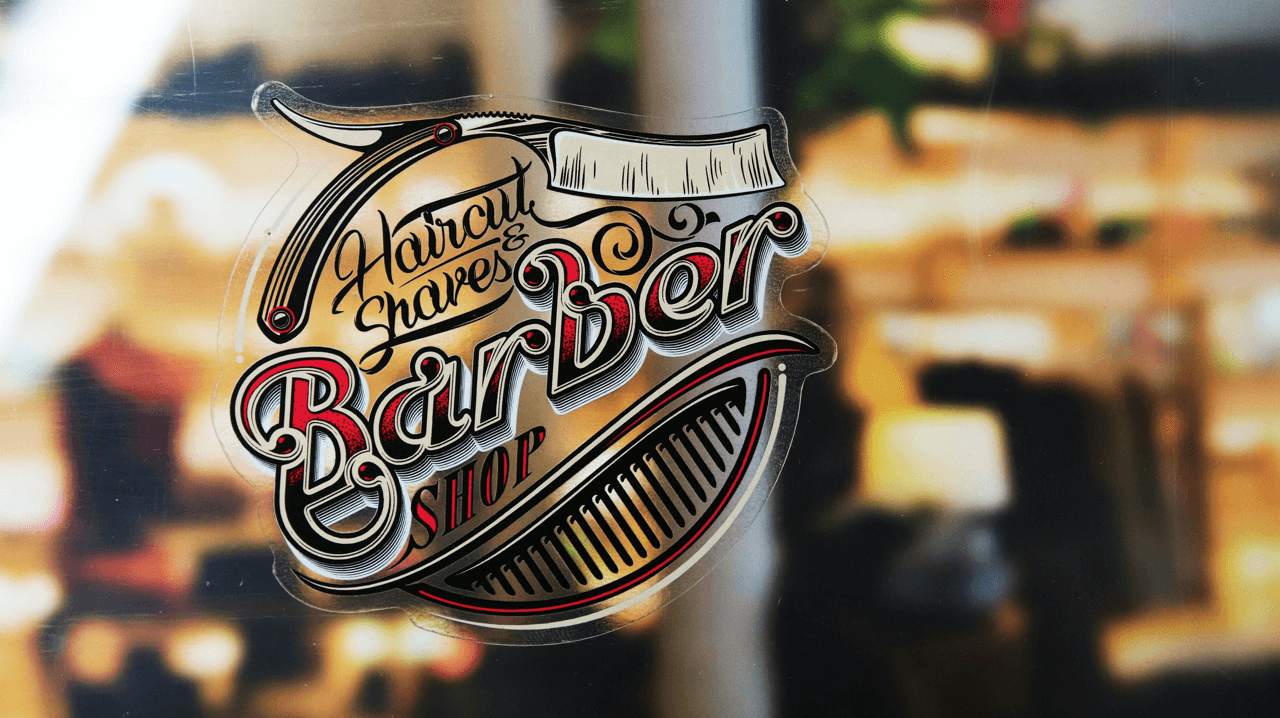
Image Background Remover
Background remover makes it simple to isolate subjects and create transparent backgrounds for any project. Whether you're a photographer, e-commerce seller, marketer, or just want to clean up your photos, get professional results in seconds. Perfect for product photos, portraits, logos, and more!
Remove Background

Image Watermark Remover
AI Watermark Remover is the intelligent solution to instantly remove watermark from photo and image assets. Similar to Remove Text From Image, but more precisely for watermarks. AI watermark remover makes it simple to clean images, optimize artwork, and repurpose digital files while preserving natural quality.
Remove Watermark From Photo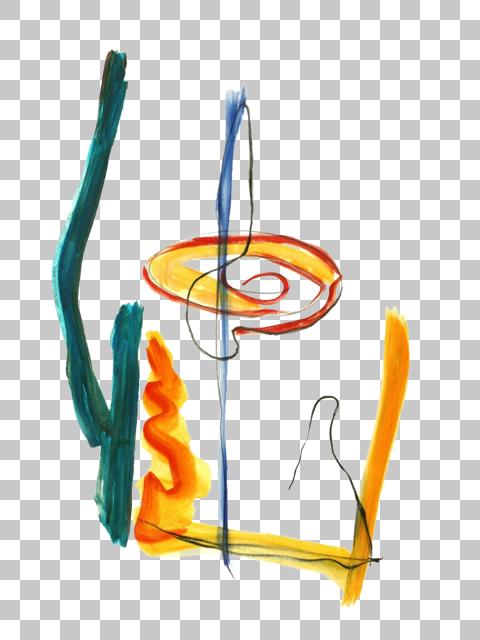
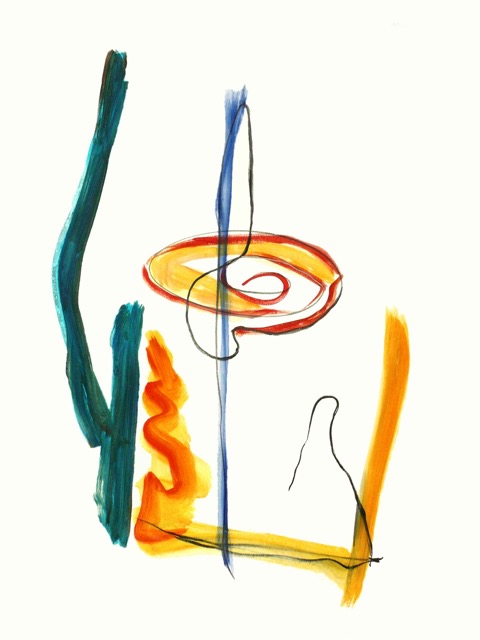
White Background Remover
Removing white background from image assets is crucial for e-commerce, graphic design, presentations, and personal branding. Whether you want to remove white background from product photos, portraits, or creative projects, our white background remover delivers professional, crisp results every time.
Remove White Background

Sora Watermark Remover
Sora Watermark Remover is the leading solution to quickly and precisely remove unwanted marks from your videos. Whether you're seeking to remove Sora watermark overlays for presentations or publishing, our advanced technology ensures your content always looks clean and professional. This video remover tool offers fast, browser-based results—no downloads or installations required.
Sora Watermark RemoverWhy Choose Us
The best choice for you to remove text from image
Advanced Text Detection
Our remove text from image technology uses modern AI algorithms to accurately detect and isolate any unwanted text across diverse image backgrounds and styles. The system precisely identifies fonts, colors, and text placement—ensuring that every text remover from image operation is reliable even with complex overlays.
Intelligent Image Restoration
Remove text from image tools should not leave behind scars or blurry patches. With our advanced reconstruction engine, the text remover from image feature seamlessly regenerates the underlying image texture, maintaining clarity and balance in every result and delivering professional, natural aesthetics.
Efficient, Secure Online Workflow
The remove text from image service is fast, direct, and built for privacy. Users can upload files, process and download results—all from their browser, with strong encryption and automatic file deletion. Our text remover from image workflow removes text quickly and securely, whether working on business assets, personal photos, or educational documents.


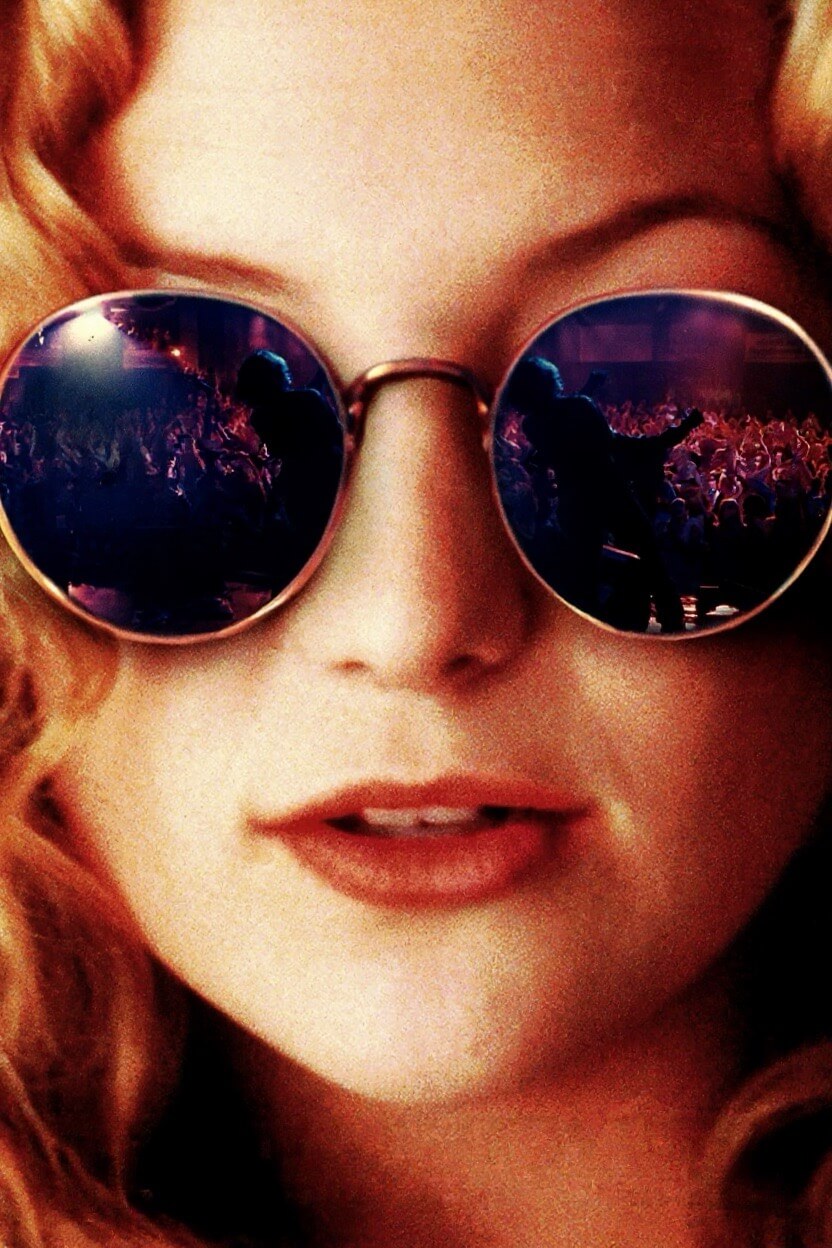
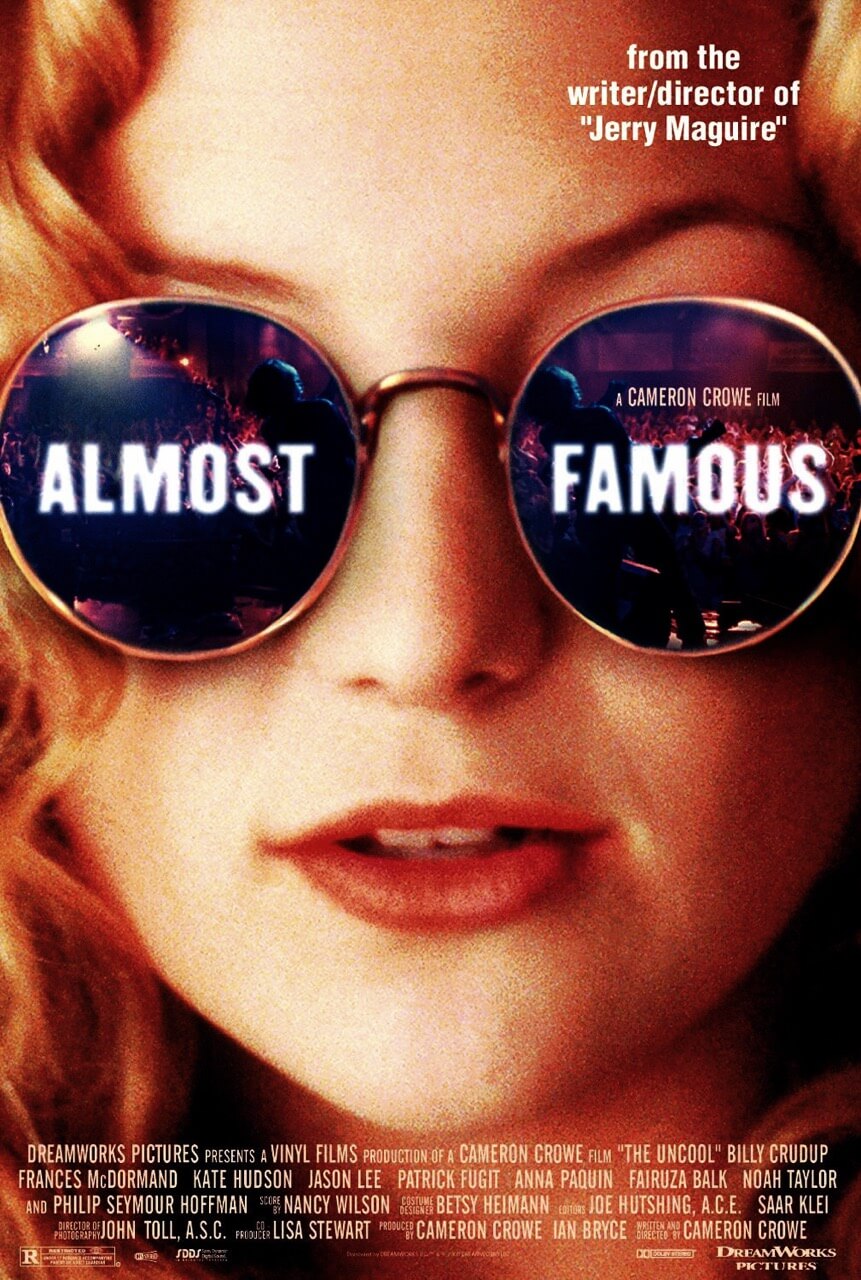


What You Get
Results and quality of the Remove Text From Image tool
High-Quality Restoration

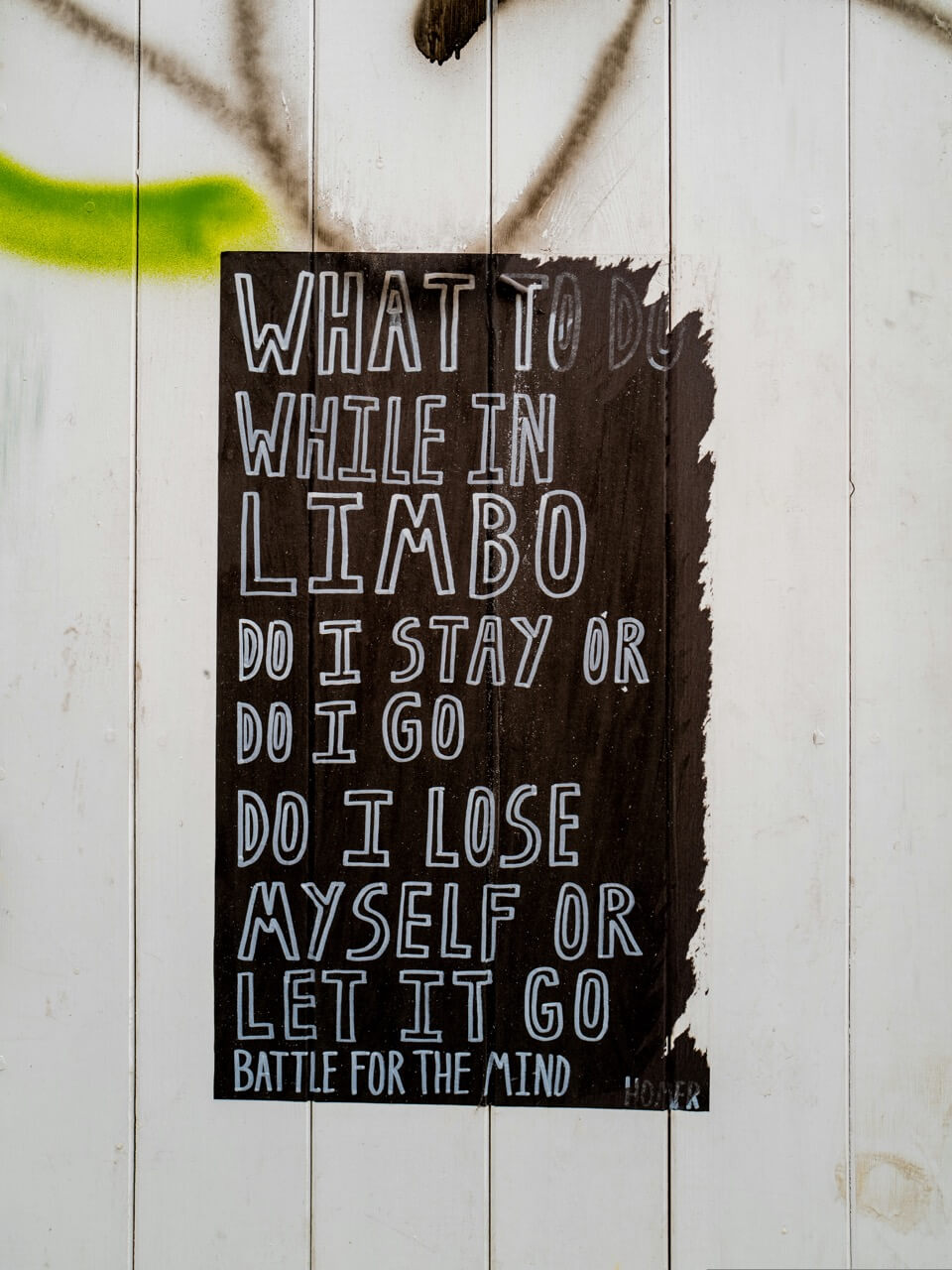
Every remove text from image operation is designed to produce clean, natural backgrounds, fully reconstructing textures, colors, and patterns after text is removed. With advanced text remover from image technology, users get results indistinguishable from original imagery.
Multi-Format Support


Remove text from image functionality works with major formats—JPEG, PNG, BMP, and WEBP—so users can process everything from personal snapshots to marketing graphics with the same text remover from image excellence.
Instant Preview and Editing
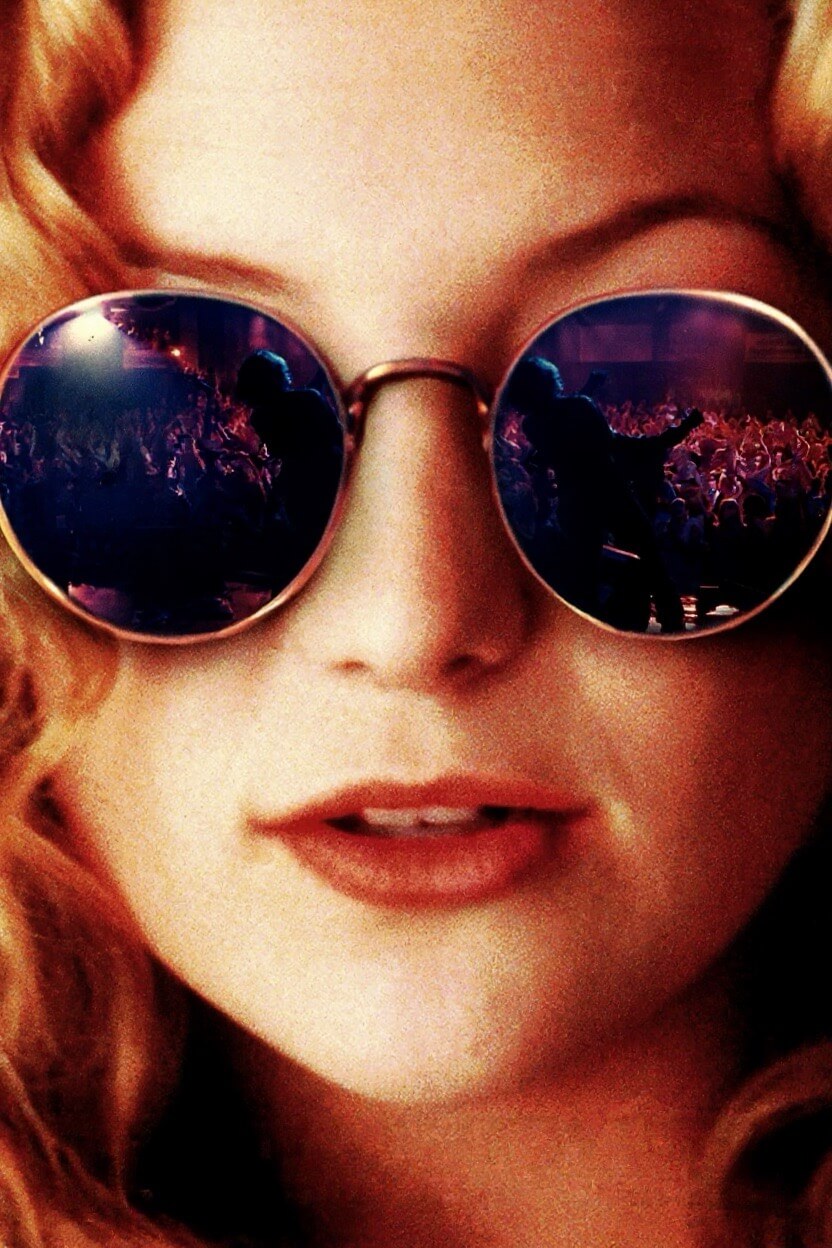
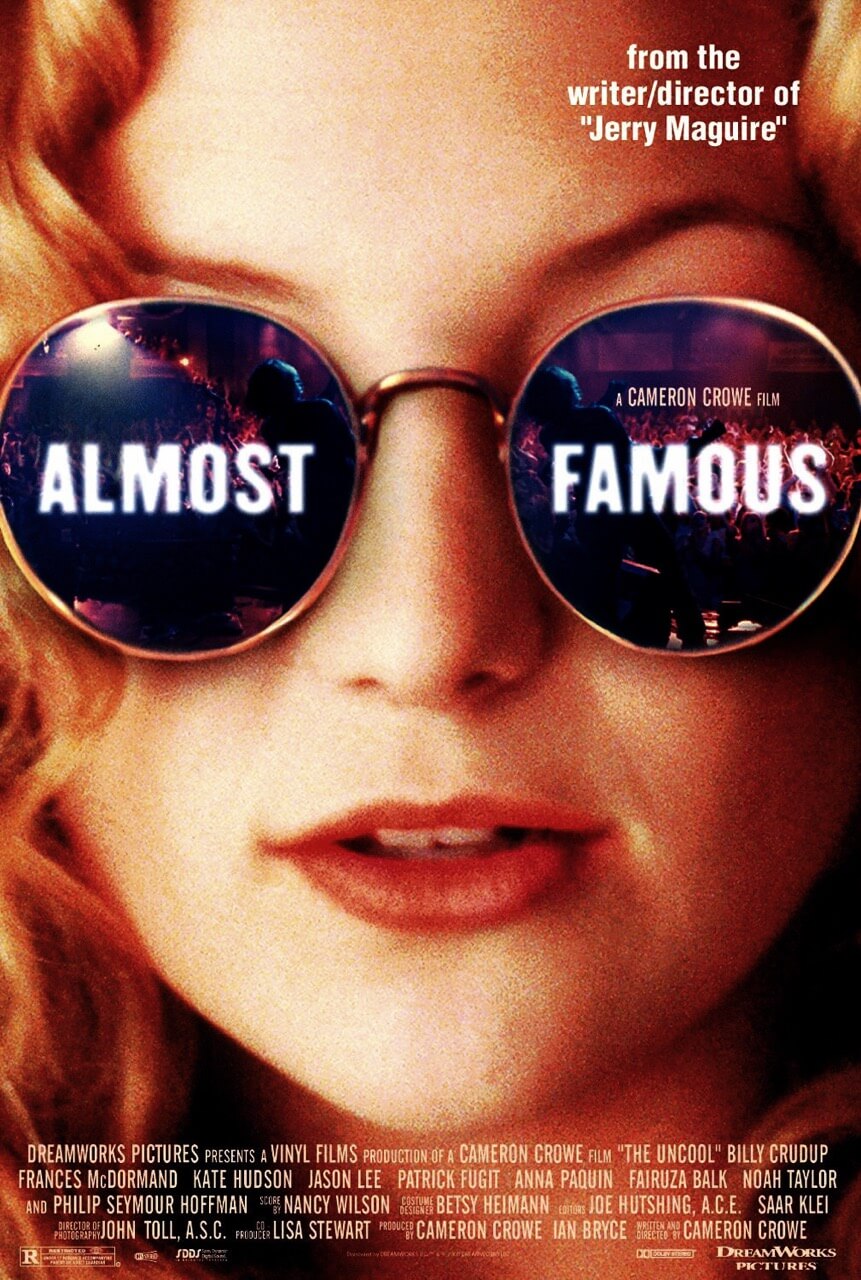
Our remove text from image tool includes preview options, allowing users to check edits before downloading. With the interactive workspace, text remover from image results can be fine-tuned for best visual effect.
Privacy by Design


Remove text from image processes happen entirely online, with all uploads encrypted and automatically deleted after export. With the text remover from image workflow, no files or user data are stored—guaranteeing confidential use for sensitive business images or private documents.
Batch Removal Efficiency(Wip)


Need to remove text from image files in large volumes? Our professional text remover from image service supports batch uploading and processing—saving time and ensuring consistent quality across multiple assets.
Flexible Area Selection


For images with multiple text blocks, users can select several regions for the remove text from image operation in one session. The text remover from image AI carefully reconstructs each area for a single, unified output.
Remove Text From Image FAQs
Frequently asked questions about remove text from image
Is Remove Text From Image service free?
Yes, this Remove Text From Image service is totally free to use. We also provide a paid version for priority processing, faster speeds, and automatic processing. It offers a better and more efficient performance.
Will using remove text from image reduce resolution or clarity?
No. Our system ensures the area where you remove text from image is naturally refilled, preserving original resolution and sharpness. The text remover from image engine analyzes surrounding pixels for optimal aesthetic quality.
Can remove text from image be used on scanned documents with handwriting?
Yes—whether it's printed fonts or handwritten notes, our text remover from image technology adapts to all styles and backgrounds, giving you clean, legible images after removal.
How private is the remove text from image process? Will my files be kept or reused?
Privacy is built-in. Remove text from image uploads are encrypted, used only for your session, and deleted automatically after processing. We don’t retain or share any user images, ever.
What if the text overlaps with graphics or backgrounds?
Advanced AI enables our remove text from image system to identify overlapping areas and intelligently reconstruct them, minimizing any disruption to core graphics.
Can I undo or refine a remove text from image operation before final export?
Absolutely. Preview the outcome, adjust selected areas, and reapply the text remover from image effect until you achieve your preferred result—before you download the finished file.
Is there a limit to file size or number with remove text from image?
We accept files up to 20MB and 1 file at a time(batch processing will be supported in the future), but please note that the performance may differ depending on your file input and internet connection.
Is it legal to remove text from image?
You must only remove text from image that you own or have the rights to edit. Always make sure you respect image ownership and legal guidelines when using text remover from image.
What's the difference between manually and automatically remove text from image?
Manually remove text from image is free but requires more time and effort. Automatic remove text from image only needs you to upload the photo—AI does the recognition and removal for you. It’s faster and more convenient, but it’s a premium feature after the free trial.
What if I'm not satisfied with the result?
If you are not satisfied with the generated results by free remove text from image tool, we also offer a more advanced Text Remover(which allow you remove text from image automatically) and AI Image Editor(which allow you edit image more flexible with text). You can upgrade to Pro and experience the higher quality generated by the Pro version.
Contact Us
Contact us if you have any questions or feedback about remove text from image.




